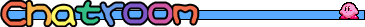
 |
||||
| Getting Started | Rules | Chat Admins | Statistics | Make a Complaint |
Notices
A note to our younger visitors:
You should always check with your parents before entering any chat room, including the one here at KRR. You should never give out any personal information to any user, including KRR operators. No one in the chat, including the operators, should ever ask you for any personal information. If anyone does so, you should alert an OP in the chat, and if one is not available you should ignore them, or log off.
A note to parents and guardians:
Because the chatroom is hosted on a server outside of the site, we can not 100% ensure that the content of the chat is PG. The rules are much more lenient in the chat, and may not be suitable to your preferences.
The forums are a much more supervised, safer place for our visitors to chat.
Getting Started
First, there are two ways to connect to the KRR chat: either through the Java applet or using a separate mIRC client
Connecting through Java
Java IRC is simply a web page on the site that will instantly connect you to the chat room. No fuss, no mess, no downloads. Well, assuming your computer has basic Java downloaded, which most do. This is the simpliest way to get to the chat room, even if you bounce around a lot of computers.
The Java chat is a bit more restrictive than mIRC. For one thing, you won't be able to cross over into most other chat rooms. Just a little safety measure so the younguns don't wind up getting in over their heads is all. Still, it's perfectly fine for letting fans of Kirby and the site pop in and chat it up.
Click here to enter the Java IRC chat!
Connecting through mIRC
To connect through mIRC, you will need to download the software at www.mirc.com (note: mIRC won't work for Mac users). Although it's perfectly fine to use the Java IRC chat, we recommend you use mIRC, as it is much more versatile.
To Connect through mIRC: Go to the File menu, Select Server option, and then select your server as EsperNet. Choose your username below and hit connect.
Once you are connected: It is suggested (although not required) that you register your name. (This prevents others from impersonating you.) To choose your desired name, type /nick nameyouwanthere. To register it, while at the status screen, type /msg nickserv register yourpasswordhere youremailhere.
Now, anytime you log onto the chat, change your name (with the command /nick yournamehere) to the name you registered and then type /msg nickserve identify yourpasswordhere.
Once connected, logged in, and settled, simply join the channel (/j #rainbowresort).