RPG Maker's Functions (Part Two)
Lesson Two: The Yellow One
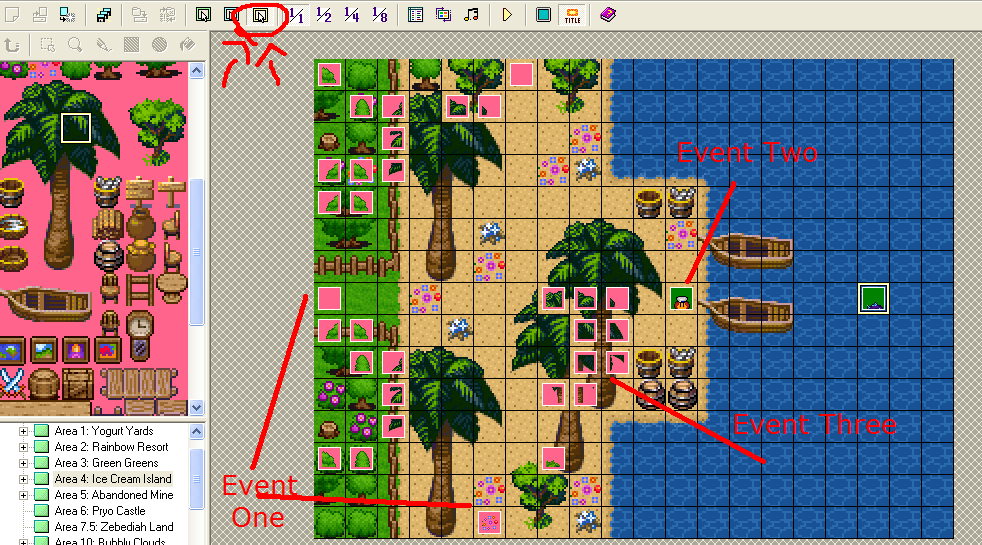
Click for Full Veiw
Event One: Going from Map to Map.
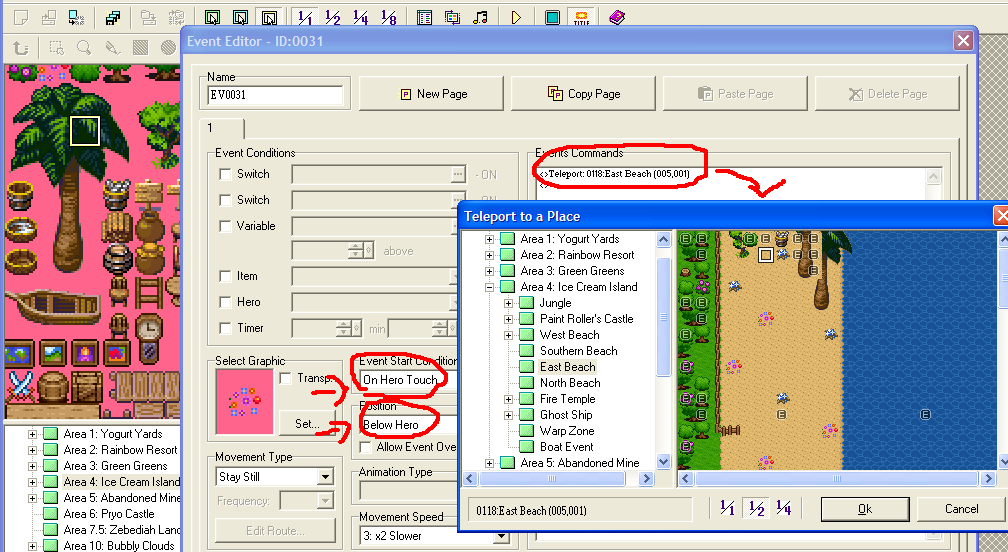
Click for Full Veiw
Now, you are at the edge of a map, and you want to move onto another map. To do this, you use the chips from the Middle-type layer, and you set it to these settings. Remember them well.
Event Two: NPCs and Objects
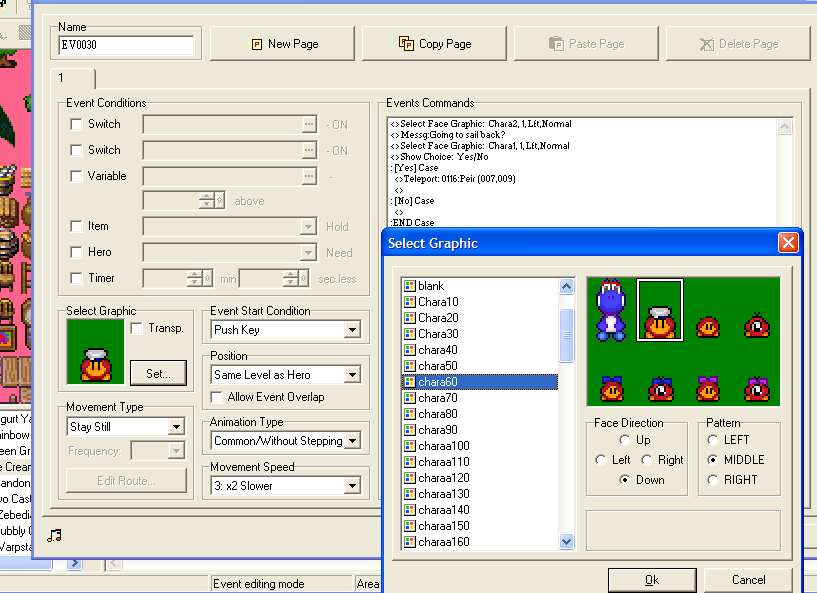
Click for Full Veiw
Here is how real events look. Here is a run down of the confusing things:
Frequency: How smooth the movements of an object are. 8 is a continuous movement, anything less than 7 will have breif pauses inbetween steps.
Event Start Thingermabober:
Push Key: If the hero is next to the event, and the player presses the spacebar, the event will start.
Hero on Touch: If the hero touches the event, it will start.
On Touch (Event, hero): If the Event Touches the hero, it will start.
Auto Start: The Event will start automatically, (And if you don't have it so the event will stop, the event will repeat itself.)
Whatever the Last Thing is: The event will start automatically, and repeat itself.
Animation Type:
Common Without Stepping: It will start stepping when the object moves.
Common With Stepping: The event will be hyper.
Without Stepping: The event can turn four ways and move, but there will not be any stepping.
Fixed Direction: The Event will be hyper and will have the inablillity to turn.
Fixed Graphic: STATUE
Turn Right: The event will spin.
Event Three: Middle Layer Overlap

Click for Full Veiw Look, the top screen is of the middle layer, and the bottom screen is of the real game. This makes it so you can make the chips from the Second Layer go on top of eachother. I hope you get it.